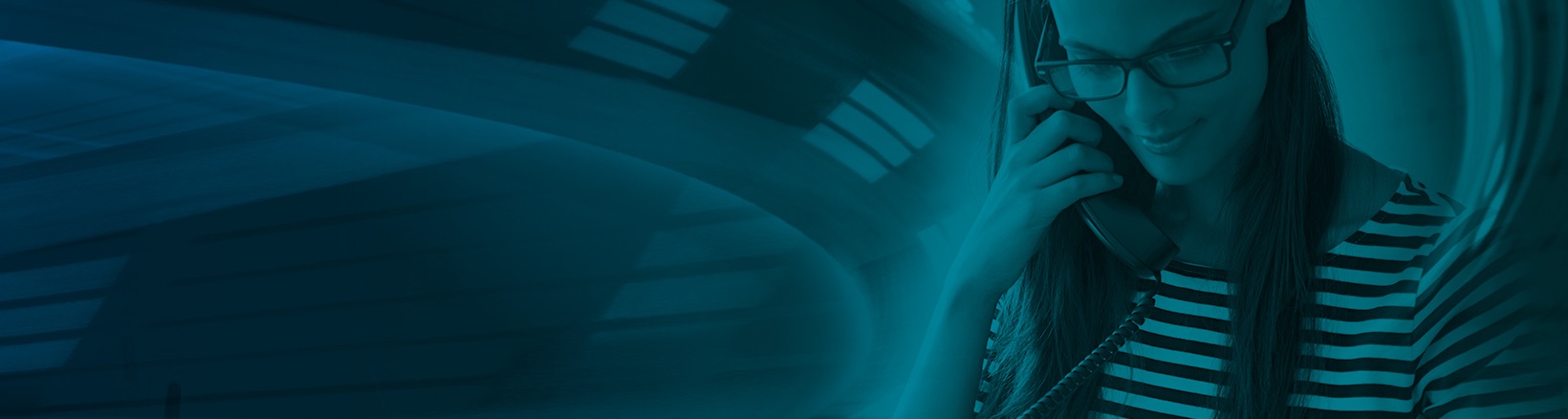Voicemail User Guide
Voicemail Quick Start Guide
Step 1. Dial XXX-5900 (replace XXX with your telephone prefix)
Step 2. Enter introductory PIN 0000 (four zeros)
Step 3. Choose your new PIN
ACCESS YOUR VOICEMAIL
With the phone subscribed to the voicemail service:
- Dial xxx-5900 (replace xxx with your prefix)
- If prompted, enter your PIN and then #.
From a different phone:
- Dial xxx-5900.
- Enter your 7-digit mailbox (phone) number.
- Enter your PIN and then #.
With a different phone with Voicemail:
- Dial xxx-5900.
- Hit the * Key when the system answers.
- Enter your 7-digit mailbox (phone) number.
- Enter your PIN and then #.
RECORD YOUR GREETING
- Access your voicemail box.
- Press 9 for the mailbox setup menu.
- Press 1 for greeting options.
- Press 2 to record your greeting.
- Record your greeting and then press #.
- Press * to return to the main menu.
CHANGE YOUR PIN
- Access your voicemail box
- Press 9 for the mailbox setup menu.
- Press 2 to change your password.
- Enter your new password and then press the # key.
- When prompted to verify the password, enter it again and then press #.
CHANGE LANGUAGE FOR PROMPTS
You have X new messages and X saved messages.
Main Menu…
- Select 9 to set up your voicemail box
- Select 5 to change your language settings.
- Select 1 to hear instructions in English or Select 3 to hear instructions in Spanish
RETRIEVE MESSAGES
- Access your voicemail box.
- Your first new message may play immediately. If not, press 1 to listen to your messages. You will hear the announcement “You have x new messages and x saved messages.”
- Press 1 to listen to new messages.
- Press 2 to listen to saved messages.
WHEN RETRIEVING MESSAGES, YOU CAN:
- Press 1 Play the message again
- Press 2 Save the message and play the next
- Press 3 Delete the message and play the next
- Press 4 Save the message as new
- Press 5 Reply to the message
- Press 6 Forward the message to another mailbox
- Press 7 Skip backward in the message
- Press 8 To pause the message
- Press 9 To skip forward in the message
RECORD YOUR MULTIPLE GREETINGS
- Access your voicemail box.
- Press 9 for the mailbox setup menu.
- Press 1 for greeting options.
- Press 5 to pick the greeting (1-9)
- Press 2 to record the greeting and then press #.
- Press 5 to select a new greeting to record, or press * to return to the main menu.
REPLY TO A MESSAGE
- Access your voicemail box.
- Your first new message may play immediately. If not, press 1 to listen to your messages. You will hear the announcement “You have x new messages and x saved messages.”
- Press 1 to listen to new messages.
- Press 2 to listen to saved messages.
- While listening to a message, press 5 to reply to the caller.
- When you are finished, press the # key.
*NOTE-REPLY TYPE VOICEMAIL MESSAGES DO NOT WORK WITH E-FORWARD.